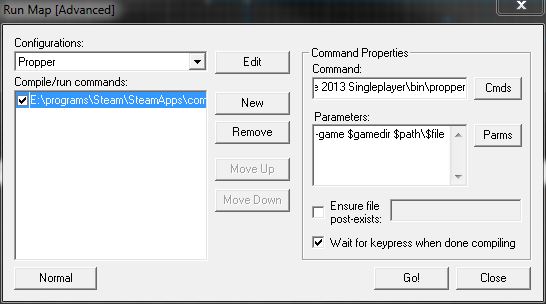Sweet! My workaround for streamlining propper is no longer needed. Now you can download a version of propper that works with the “modern” Source games, and you don’t have to install and switch between two development environments.
Get the new recompiled for source sdk 2013 propper here ↙
https://github.com/tuxxi/propper-2013/releases
It does not work with CS:GO directly
For CS:GO, put propper.exe in another Source SDK 2013 game’s /bin/ folder. I put mine in Source SDK Base 2013 Singleplayer.
Back in CSGO Hammer, the compiler will search inside of /bin/ for propper.exe. In the “Command” field, this is normally where you put “propper”.
Instead, put the full path to where you installed propper.exe. In my case, here:
E:\programs\Steam\SteamApps\common\Source SDK Base 2013 Singleplayer\bin\propper
Set the Parameters to -game $gamedir $path\$file
Make sure the propper.fgd file is in the CSGO\bin folder, and link it using Tools->Options->Game Data files-> Add
Thanks Tuxxi!
Tweet